
Electric Wall Planner: A Modern Solution for Organization
In today’s fast-paced world, staying organized is crucial. Traditional paper planners can be cumbersome and prone to clutter. Enter the electric wall planner, a modern solution that combines the visual appeal of a whiteboard with the functionality of a digital device. This innovative tool offers a variety of features that can help users stay on top of their schedules, tasks, and goals.
What is an Electric Wall Planner?
An electric wall planner is essentially a large touchscreen display that is mounted on a wall. It functions as a digital calendar, to-do list, and memo board. Users can write notes, draw diagrams, and add images directly on the screen using a stylus. The planner can also be connected to the internet, allowing users to sync their schedules with their smartphones or computers.
Key Features of an Electric Wall Planner
- Touchscreen Functionality: The most prominent feature of an electric wall planner is its touchscreen interface. This allows users to interact with the planner in a natural and intuitive way. Simply tap on the screen to select items, swipe to scroll through pages, and write or draw with the stylus.
- Digital Calendar: The planner can be used as a digital calendar to track appointments, deadlines, and events. Users can create multiple calendars, such as personal, work, and family calendars, to keep their schedules organized.
- To-Do List: The planner can also be used as a to-do list to manage tasks and projects. Users can create task lists, assign due dates, and set reminders.
- Memo Board: The planner can function as a digital memo board for posting notes, reminders, and important information. Users can create sticky notes, draw diagrams, and upload images.
- Integration with Other Devices: Many electric wall planners can be connected to the internet, allowing users to sync their schedules and data with their smartphones, computers, and other devices. This makes it easy to stay organized and access important information from anywhere.

Benefits of Using an Electric Wall Planner
- Improved Organization: Electric wall planners can help users stay organized and on top of their schedules. By having all of their appointments, tasks, and reminders in one place, users can easily see what needs to be done and when.
- Enhanced Productivity: Using an electric wall planner can also boost productivity. By having a clear visual representation of their tasks and deadlines, users can prioritize their workload and avoid procrastination.
- Increased Flexibility: Electric wall planners offer greater flexibility than traditional paper planners. Users can easily add, edit, and delete information, making it easy to adapt to changes in their schedule.
- Reduced Paper Waste: By eliminating the need for paper calendars and notebooks, electric wall planners can help reduce paper waste and protect the environment.
- Enhanced Collaboration: Electric wall planners can also be used for collaboration. Multiple users can access the same planner, making it easy to share information and work together on projects.

Choosing the Right Electric Wall Planner
When choosing an electric wall planner, there are several factors to consider:
- Size: The size of the planner will depend on the amount of space available on your wall. Larger planners offer more writing and drawing space, but they may also be more expensive.
- Features: Consider the features that are important to you. Do you need a digital calendar, to-do list, or memo board? Are you interested in features like integration with other devices or voice control?
- Price: Electric wall planners can vary in price depending on the size, features, and brand. Set a budget and compare prices from different manufacturers.
- Ease of Use: The planner should be easy to use, with a user-friendly interface and intuitive controls.
- Durability: Look for a planner that is built to last and can withstand daily use.
Cost and budget considerations
Budget Considerations:
When setting a budget for an electric wall planner, consider the following:
- Long-term Value: While the initial cost may seem high, electric wall planners can offer long-term value by improving productivity and organization.
- Return on Investment: If you can quantify the time and resources saved by using an electric wall planner, you can calculate a potential return on investment.
- Financing Options: Some retailers may offer financing options to help spread out the cost of a planner.
- Secondhand Market: If you’re on a tight budget, consider looking for used or refurbished planners.
Tips for Saving Money:
- Shop Around: Compare prices from different retailers to find the best deal.
- Look for Discounts: Check for sales, promotions, or bundle deals that can help you save money.
- Consider Generic Brands: Generic or lesser-known brands may offer comparable features at a lower price.
- DIY Installation: If you’re comfortable with DIY projects, you can save money by installing the planner yourself.
By carefully considering these factors and following these tips, you can find an electric wall planner that fits your budget and meets your needs.

Additional Tips for Using an Electric Wall Planner
- Customize Your Planner: Take advantage of the customization options available on your electric wall planner. You can change the background, font, and color scheme to create a planner that suits your personal style.
- Set Reminders: Use the reminder feature to stay on top of important appointments, deadlines, and tasks. You can set reminders for specific dates and times, or you can create recurring reminders for events that happen regularly.
- Integrate with Other Apps: Many electric wall planners can be integrated with other productivity apps, such as calendar apps, to-do list apps, and note-taking apps. This can help you streamline your workflow and stay organized across all of your devices.
- Use the Planner for More Than Just Work: Electric wall planners can also be used for personal tasks and projects. For example, you can use the planner to track your fitness goals, plan vacations, or organize household chores.
- Experiment with Different Features: Don’t be afraid to experiment with the different features of your electric wall planner. You may discover new ways to use the planner to improve your productivity and organization.

Steps for mounting and setting up the planner
The specific steps might vary slightly depending on the brand and model of your electric wall planner. Please consult your user manual for detailed instructions.
Prepare the Wall
- Choose a location: Select a smooth, flat surface on your wall. Ensure it’s free from any obstructions.
- Mark the mounting points: Use a level to mark the mounting points on the wall according to the template provided with your planner.
Install the Mounting Brackets
- Drill holes: Drill pilot holes at the marked points.
- Secure the brackets: Insert the provided screws into the holes and attach the mounting brackets firmly to the wall.
Connect the Planner to Power
- Plug in the power cord: Connect the power cord to the back of the planner and then to a nearby outlet.
Attach the Planner to the Brackets
- Align the planner: Carefully align the planner with the mounting brackets.
- Secure the planner: Use the provided screws or clips to attach the planner to the brackets.
Initial Setup
- Turn on the planner: Locate the power button on the planner and turn it on.
- Follow on-screen instructions: The planner’s display should guide you through the initial setup process. This might involve setting the time, date, and language preferences.
- Connect to Wi-Fi (if applicable): If your planner supports Wi-Fi connectivity, follow the on-screen instructions to connect it to your home network. This will allow you to access online features and sync with other devices.
Customize Your Planner
- Personalize settings: Adjust settings like brightness, volume, and display preferences to suit your needs.
- Add calendars and tasks: Create personal, work, and family calendars. Start adding appointments, events, and tasks to your planner.
- Explore features: Familiarize yourself with the planner’s various features, such as note-taking, drawing, and integration with other apps.
Additional Tips:
- Consider a professional installation: If you’re unsure about the mounting process or want to ensure a secure installation, consider hiring a professional.
- Read the user manual: The manual will provide specific instructions for your model and answer any questions you may have.
- Seek online support: If you encounter issues, check the manufacturer’s website or online forums for troubleshooting tips and support.
By following these steps and consulting your user manual, you should be able to successfully mount and set up your electric wall planner.

Electric wall planners offer a modern and efficient way to stay organized. With their touchscreen functionality, digital calendar, to-do list, and memo board features, these planners can help users improve their productivity, reduce paper waste, and enhance collaboration. If you are looking for a way to streamline your schedule and stay on top of your tasks, an electric wall planner may be the perfect solution for you.

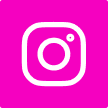










Leave a Reply